Editing the video
When editing the music video, we chose to use a lot of effects on the clips to make it fit in with the codes and conventions of this genre of music as well as music videos. To do this we decided to use Final Cut on the Mac computers. This gave us the effects to choose from as well as being able to import other parts like text into the music video where we wanted it to go.
At first we looked back at our footage after we put all the clips into the order that we wanted them and then chose to put layers over clips that seemed too light. To do this we chose to use the ........ layering effect. This effect adds brown tones over the image which toned down the brightness of the original colours. This made a cool, moody effect over the clips. The clips we chose to use this effect was on the performance (gig) clips as well as the instrument clips that were used at the beginning and towards the end of the music video.
After sorting out the layers on the clips, we then decided to place transitions inbetween the clips but to keep the video interesting used different transitions throughout (although repeating in some places). The transitions we used were:
- f
- f
- f
- f
- f

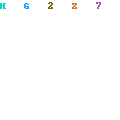
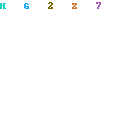
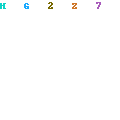
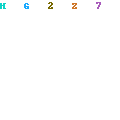
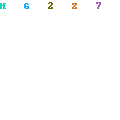
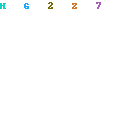
0 comments:
Post a Comment